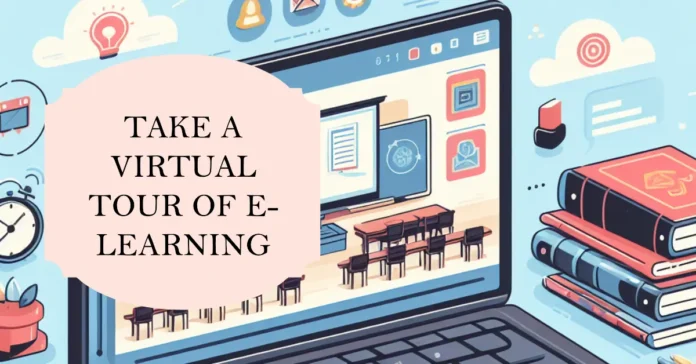In a rapidly evolving digital landscape, education is no longer confined to traditional classrooms. Enter the world of E-Learning, where knowledge is accessible at the click of a button. Now, imagine having the ability to step into the virtual realm of E-Learning platforms, explore diverse courses, and experience the digital learning environment from the comfort of your space. Welcome to the dynamic world of 360 Virtual Tours for E-Learning, where every click takes you on an immersive journey through the vast landscape of online education. In this article, we’ll delve into the benefits of these virtual tours, providing students, professionals, and lifelong learners a closer look at the opportunities within the realm of digital education.
Benefits:
- Course Preview: Embark on your virtual learning journey by exploring course offerings. Navigate through a variety of subjects and disciplines, getting a glimpse of the diverse educational opportunities available on the E-Learning platform.
- Interactive Lesson Previews: Some virtual tours offer interactive lesson previews. Click on different courses to virtually explore sample lessons, gaining insight into the teaching style, course structure, and multimedia elements that enhance the learning experience.
- Digital Learning Environment: Experience the digital learning environment virtually. Explore the user interface, navigation tools, and interactive features that contribute to an engaging and effective online learning experience.
- Instructor Profiles: Click on overlays to explore instructor profiles. Virtual tours can introduce users to the educators, providing information about their expertise, teaching philosophy, and qualifications, helping learners connect with their prospective instructors.
- Interactive Assessments Preview: Gain insight into the assessment methods through interactive previews. Some virtual tours may showcase sample quizzes, tests, or assignments, allowing learners to understand the evaluation process in the digital learning space.
- Access to Learning Resources: Explore overlays or links that guide users to additional learning resources. Virtual tours can highlight libraries, forums, and external links that supplement course materials, enhancing the overall learning experience.
- Student Community Showcase: Get a sense of the student community virtually. Virtual tours may showcase discussion forums, group projects, and collaborative spaces, offering prospective learners a glimpse into the sense of community fostered within the E-Learning platform.
- Technical Support Overview: Click on overlays for technical support information. Virtual tours can guide users through the technical support services available, ensuring learners have access to assistance when navigating the digital learning environment.
- Flexible Learning Features: Explore the flexible learning features virtually. Virtual tours may highlight features such as on-demand lectures, downloadable materials, and mobile accessibility, showcasing the flexibility that E-Learning provides to accommodate diverse learning styles.
- Enrollment Process Guidance: Click on overlays for enrollment process guidance. Virtual tours can provide step-by-step guidance on the enrollment process, ensuring that prospective learners have a clear understanding of how to join and start their E-Learning journey.
Conclusion:
360 Virtual Tours for E-Learning open the door to a world of knowledge, accessible anytime, anywhere. Whether you’re a student seeking to expand your skills, a professional pursuing continuous learning, or an enthusiast exploring new interests, these tours provide an immersive and informative experience. Step into the virtual realm of digital education, explore courses, and envision the limitless possibilities that E-Learning offers. Every click brings you closer to the excitement of lifelong learning, where knowledge, convenience, and personal growth converge. Explore, enroll, and let the virtual tour guide you toward an educational journey that transcends boundaries.