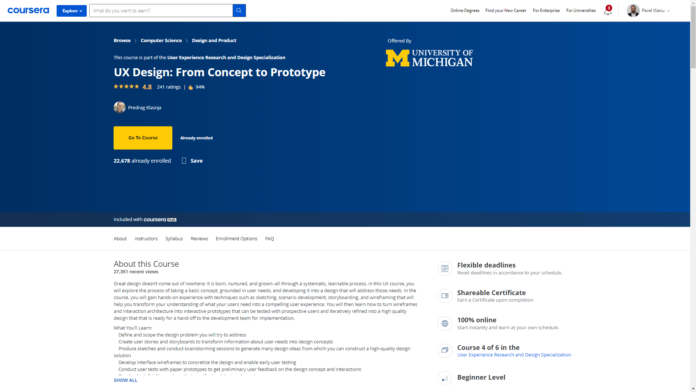About this Course
Great design doesn’t come out of nowhere; it is born, nurtured, and grown–all through a systematic, learnable process. In this UX course, you will explore the process of taking a basic concept, grounded in user needs, and developing it into a design that will address those needs. In the course, you will gain hands-on experience with techniques such as sketching, scenario development, storyboarding, and wireframing that will help you transform your understanding of what your users need into a compelling user experience. You will then learn how to turn wireframes and interaction architecture into interactive prototypes that can be tested with prospective users and iteratively refined into a high quality design that that is ready for a hand-off to the development team for implementation.
What You’ll Learn:
Define and scope the design problem you will try to address
Create user stories and storyboards to transform information about user needs into design concepts
Produce sketches and conduct brainstorming sessions to generate many design ideas from which you can construct a high-quality design solution
Develop interface wireframes to concretize the design and enable early user testing
Conduct user tests with paper prototypes to get preliminary user feedback on the design concept and interactions
Develop high-fidelity mockups that specify visual design elements
Create Wizard of Oz prototypes to efficiently test complex interactions and interactive systems that are not screen-based (e.g., smart assistants)
Instructor
Predrag Klasnja
Assistant Professor
School of Information
Offered by
University of Michigan
The mission of the University of Michigan is to serve the people of Michigan and the world through preeminence in creating, communicating, preserving and applying knowledge, art, and academic values, and in developing leaders and citizens who will challenge the present and enrich the future.
Syllabus – What you will learn from this course
Week 1
Introduction to the Design Process
In this module, you will be introduced to the nature of design, the design process, and methods of formative research. You are expected to spend 2 to 3 hours on this module’s workload. By the end of this module, you will understand the user experience design process and how to conduct formative research.
Week 2
Ideation
This module will cover one of the practical topics in this course — ideation. You will brainstorm and sketch possible solutions to your design problem in this module’s assignment. You will also share your sketches with your fellow learners, hear their thoughts about your designs, and provide feedback on their work. By the end of this module, you will gain an understanding of various methods of ideation, as well as the structure developed by Haakon Faste and Eric Paulos for brainstorming.
Week 3
Design Constraints and Making Choices
This module will introduce the other practical topics — creation of early design representations like scenarios, personas, and storyboards that illuminate findings about user needs discovered through your formative research. By the end of this module, you will learn how designers move from formative research to a design solution, how the “Questions, Options, Criteria” framework can help us make design decisions, and gain hands-on experience in creating personas, scenarios, and storyboards.
Week 4
Building Blocks of User Interaction
In this module, we will start with understanding the conceptual underpinnings of user interactions by introducing the basic building blocks of user interaction. In addition to lectures, quizzes and discussions, this module involves actual design work: planning out the kinds of information the system you are designing will need to take in, and the kinds of feedback it will need to provide to users. By the end of this module, you will be able to define the elements of user interaction and types of data input. You will also be able to design effective inputs and outputs to enable users to complete tasks successfully as well as conceptualize design problems by using the building blocks of user interaction.
Week 5
Low to Hi-Fidelity Prototyping
Module 5 will provide an overview of different forms of prototyping. Your design work for this module will be wireframing the main screens of your application. By the end of this module, you will be able to identify the characteristics and applications of low-fidelity and hi-fidelity prototypes and apply the most effective prototype for answering a particular design question. Also, you will learn how to test design concepts and functionality by utilizing wireframes and create low-fidelity and hi-fidelity prototypes to assess and improve your design.
Week 6
Conceptual Issues in Prototyping and Design
This module introduces some of the issues that designers need to think about when prototyping, such as defaults and mental models. You will create a functional low-fidelity prototype of your design. By the end of this module, you will understand the affordances and limitations of interface formats, learn to evaluate how the default features of a design impact the user experience, identify potential consequences of usage beyond a design’s intentions, and describe the gulfs of execution and evaluation.