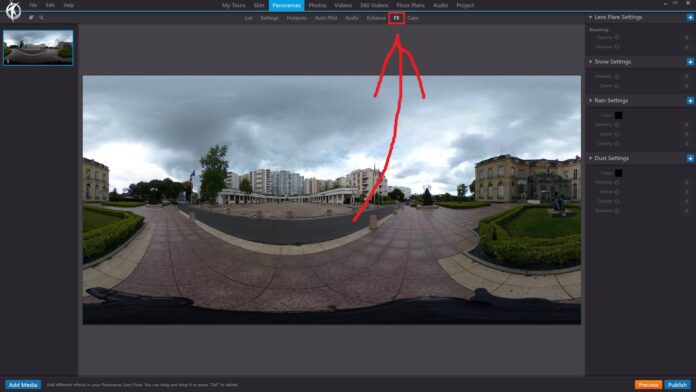In 3DVista, the “FX” (effects) feature allows you to apply various visual effects to your panoramas, enhancing the overall look and feel of your virtual tour. With the FX feature, you can add filters, adjust colors, and apply other effects to create a unique and immersive experience for your viewers.
To apply effects to your panoramas in 3DVista, follow these steps:
Launch 3DVista and open your virtual tour project.
In the toolbar at the top of the main window, click on “Panoramas” to open the “Panoramas” section.
In the list of panoramas, click on the panorama to which you want to apply effects.
Click on the “FX” tab to open the effects editor for the selected panorama.
Within the effects editor, you can:
Apply filters: Choose from a range of preset filters, such as black & white, sepia, and more, to quickly apply a specific look to your panorama.
Adjust color settings: Use the sliders to fine-tune the color balance, temperature, and tint of the panorama.
Add vignetting: Use the slider to apply a vignetting effect, which adds a subtle, radial gradient to the edges of the panorama, drawing attention to the center.
Apply other effects: Explore additional effects, such as lens flare, to add extra visual interest to your panoramas.
You can combine multiple effects to create a customized look for your panoramas, and the changes you make in the effects editor are automatically applied to the panorama viewer, allowing you to see the results in real-time.
Using the FX feature in 3DVista, you can enhance the visual appeal of your panoramas and create a more immersive and engaging experience for your viewers. By applying filters, adjusting colors, and adding other effects, you can make your virtual tour stand out and showcase your spaces in a unique and memorable way. However, be mindful not to overuse effects, as they can detract from the overall quality and realism of your virtual tour if used excessively.