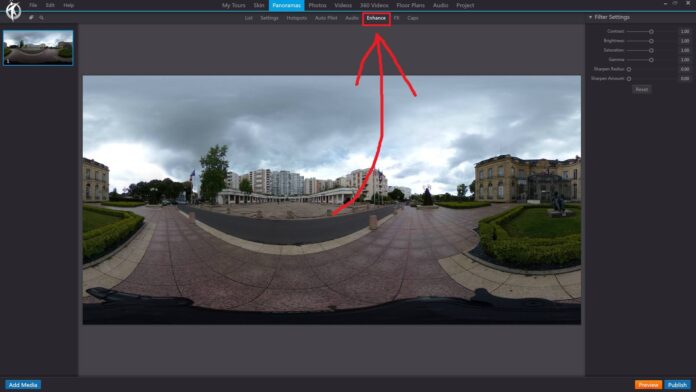In 3DVista, the “Enhance” feature provides a set of tools to optimize and improve the visual quality of your panoramas, ensuring a more immersive and engaging virtual tour experience for your viewers. With the Enhance feature, you can adjust various image properties, such as brightness, contrast, saturation, and sharpness.
To enhance your panoramas in 3DVista, follow these steps:
Launch 3DVista and open your virtual tour project.
In the toolbar at the top of the main window, click on “Panoramas” to open the “Panoramas” section.
In the list of panoramas, click on the panorama you want to enhance.
Click on the “Enhance” tab to open the enhance editor for the selected panorama.
Within the enhance editor, you can:
Adjust Brightness: Use the slider to increase or decrease the brightness of the panorama.
Adjust Contrast: Use the slider to increase or decrease the contrast of the panorama.
Adjust Saturation: Use the slider to increase or decrease the color saturation of the panorama.
Adjust Sharpness: Use the slider to increase or decrease the sharpness of the panorama.
Reset all adjustments: Click the “Reset” button to reset all adjustments to their default values.
Preview the enhanced panorama: The changes you make in the enhance editor are automatically applied to the panorama viewer, allowing you to see the results in real-time.
Keep in mind that the Enhance feature should be used judiciously to maintain the natural appearance of your panoramas. Over-enhancing can result in unrealistic colors or artificial artifacts that may detract from the overall quality of your virtual tour.
Using the Enhance feature in 3DVista, you can optimize the visual quality of your panoramas, ensuring a more immersive and engaging experience for your viewers. By adjusting brightness, contrast, saturation, and sharpness, you can create a more visually appealing and realistic virtual tour that showcases your spaces in the best possible light.