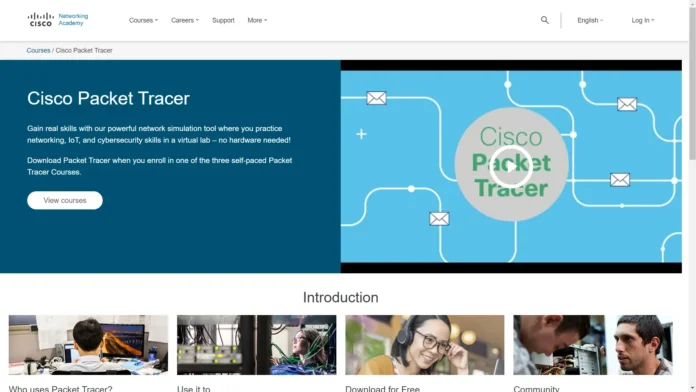Cisco Packet Tracer: The Best Tool for Learning Networking
Cisco Packet Tracer is a powerful network simulation software that can be used to learn about a wide variety of networking concepts. It is a great tool for students, professionals, and anyone else who wants to learn more about networks.
What is Cisco Packet Tracer?
Cisco Packet Tracer is a network simulation software that allows you to create and configure virtual networks. You can use Packet Tracer to simulate a wide variety of networking scenarios, including:
- Routing and switching
- Wireless networking
- Security
- Voice over IP (VoIP)
- Cloud computing
- Industrial automation
Benefits of Using Cisco Packet Tracer
There are many benefits to using Cisco Packet Tracer, including:
- Hands-on learning: Packet Tracer allows you to learn about networking through hands-on experience. You can configure your own networks and troubleshoot problems, which will help you to develop your networking skills.
- Realistic simulations: Packet Tracer simulations are very realistic. The software uses accurate models of Cisco devices, and the simulations behave as expected. This will help you to prepare for real-world networking scenarios.
- Easy to use: Packet Tracer is easy to use, even for beginners. The software has a drag-and-drop interface, and there are many tutorials and resources available to help you get started.
- Affordable: Packet Tracer is available for free. This makes it a great option for students and budget-minded learners.
How to Use Cisco Packet Tracer
To use Cisco Packet Tracer, you will need to download and install the software. Once you have installed the software, you can start creating new simulations or open existing simulations.
To create a new simulation, you will need to drag and drop devices onto the canvas. You can then connect the devices together using cables.
Once you have created a simulation, you can configure the devices. To configure a device, double-click on it and select the Configuration tab.
You can then use the Configuration tab to change the device’s settings. For example, you can change the device’s IP address, subnet mask, and default gateway.
Once you have configured the devices, you can start the simulation. The simulation will run, and you will be able to see how the network behaves.
Tips for Using Cisco Packet Tracer
Here are a few tips for using Cisco Packet Tracer:
- Start with the basics: If you are new to networking, start by learning about the basics of routing and switching. There are many tutorials and resources available online to help you get started.
- Use the help feature: If you are stuck, don’t be afraid to use the help feature. Packet Tracer has a comprehensive help system that can answer most of your questions.
- Experiment: Don’t be afraid to experiment with different configurations. This is a great way to learn about how networks work.
- Share your simulations: Once you have created a simulation, you can share it with others. This is a great way to get feedback on your work and to help others learn.
Conclusion
Cisco Packet Tracer is a powerful and versatile tool that can be used to learn about a wide variety of networking concepts. It is a great tool for students, professionals, and anyone else who wants to learn more about networks.
If you are looking for a way to learn about networking, I highly recommend Cisco Packet Tracer. It is a free, easy-to-use tool that can help you to develop your networking skills.