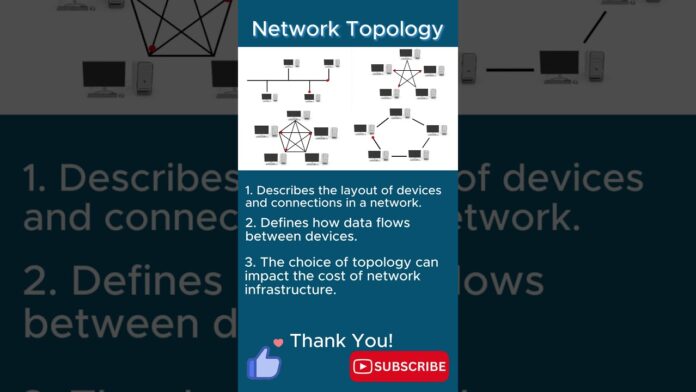In the intricate web of networking, the topology serves as the blueprint that dictates the structure, connectivity, and communication pathways of a network. Understanding network topologies is essential for designing, implementing, and managing efficient and resilient network infrastructures. In this article, we embark on a journey through the diverse landscape of network topologies, exploring their types, characteristics, and real-world applications.
What is Network Topology?
Network topology refers to the physical or logical arrangement of nodes, devices, and connections within a network. It defines how devices are interconnected and how data flows between them, shaping the overall architecture and behavior of the network. Network topologies can vary in complexity, scalability, and fault tolerance, depending on the specific requirements and constraints of the network environment.
Common Types of Network Topologies:
- Star Topology: In a star topology, all devices are connected to a central hub or switch. Each device communicates directly with the central hub, enabling easy scalability and centralized management. However, the failure of the central hub can disrupt communication for all connected devices.
- Bus Topology: In a bus topology, all devices are connected to a single communication line or “bus.” Data travels along the bus, and devices receive only the data intended for them. While bus topologies are simple and cost-effective, they can suffer from network congestion and single point of failure issues.
- Ring Topology: In a ring topology, devices are connected in a closed loop, with each device connected to exactly two neighboring devices. Data circulates around the ring in one direction, ensuring equal access to the network for all devices. However, the failure of a single device can disrupt the entire ring.
- Mesh Topology: In a mesh topology, devices are interconnected with multiple redundant paths, creating a highly resilient and fault-tolerant network. Mesh topologies offer robustness and scalability but require extensive cabling and complex routing protocols.
- Hybrid Topology: A hybrid topology combines two or more basic topologies, such as star-bus or star-ring configurations, to meet specific network requirements. Hybrid topologies offer flexibility and customization options but can be challenging to design and manage.
Real-World Applications of Network Topologies:
- Enterprise Networks: Corporate networks often employ a combination of star and mesh topologies to balance performance, scalability, and reliability. Centralized servers and switches form the core of the network, while redundant links and backup paths ensure uninterrupted connectivity.
- Telecommunications Networks: Telecommunications providers utilize ring and mesh topologies to create robust and resilient communication infrastructures. Ring networks offer self-healing capabilities, while mesh networks provide redundancy and fault tolerance for critical services.
- Data Centers: Data center networks leverage spine-and-leaf topologies, a variation of mesh topology, to interconnect servers, storage systems, and networking equipment. This architecture ensures high-speed, low-latency communication and enables seamless scaling of resources.
Network topology serves as the foundation upon which modern communication and connectivity thrive. By understanding the different types of network topologies and their applications, network engineers and administrators can design and deploy robust, scalable, and resilient networks that meet the evolving needs of businesses, organizations, and communities. Whether it’s optimizing performance in enterprise environments, ensuring reliability in telecommunications networks, or enabling scalability in data centers, network topology remains a critical aspect of network design and management, driving innovation and connectivity in the digital age.