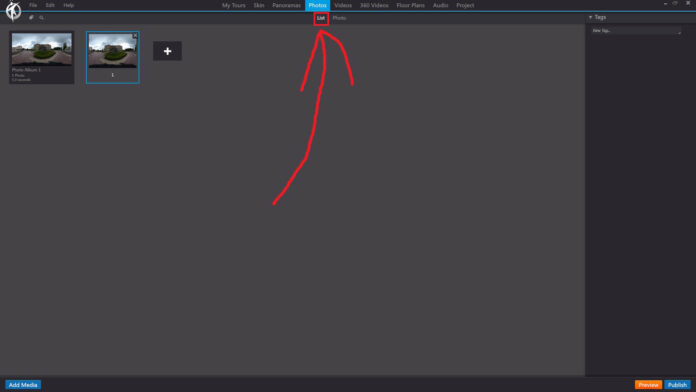In 3DVista, the “List” option under the “Photos” toolbar section is a convenient way to view and manage all your photo albums within your virtual tour project. When you click on the “List” option, you will see a list of all the photo albums you have created, along with additional details and options for each album.
Here’s what you can do with the “List” option in the “Photos” section:
View Photo Albums: The “List” view displays all your photo albums in a scrollable list format, making it easy to quickly browse through your albums and find the one you want to work with.
Edit Photo Albums: To edit a photo album, simply click on the album name in the list. This will open the album editor where you can add, remove, or reorder photos, change display settings, and more.
Delete Photo Albums: To delete a photo album, click on the trash bin icon next to the album name in the list. A dialog box will appear asking you to confirm your action. Click “Yes” to permanently delete the album.
Preview Photo Albums: To preview a photo album, click on the “eye” icon next to the album name in the list. A new window will open, showing a preview of the album and how it will appear in your virtual tour.
Sort Photo Albums: The “List” view allows you to sort your photo albums by different criteria, such as name, creation date, or custom order. To change the sorting method, click on the “Sort by” dropdown menu and select your desired option.
By using the “List” option under the “Photos” toolbar, you can efficiently manage your photo albums and ensure they are organized and easy to access while working on your virtual tour project.