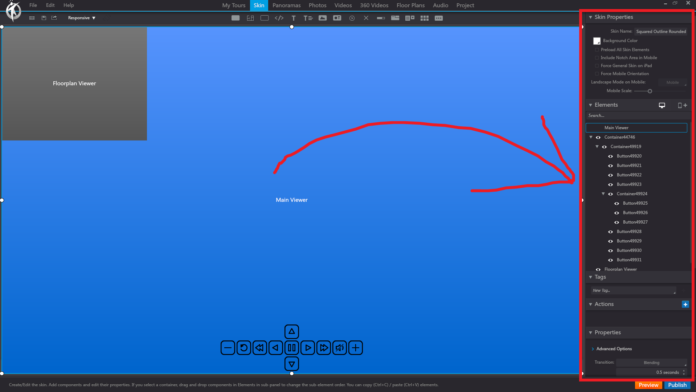In 3DVista, “General Settings” within the Skin Editor allow you to configure global properties and settings that affect the overall appearance and behavior of your virtual tour’s skin. By adjusting these settings, you can ensure a consistent look and feel across all components and elements in your skin.