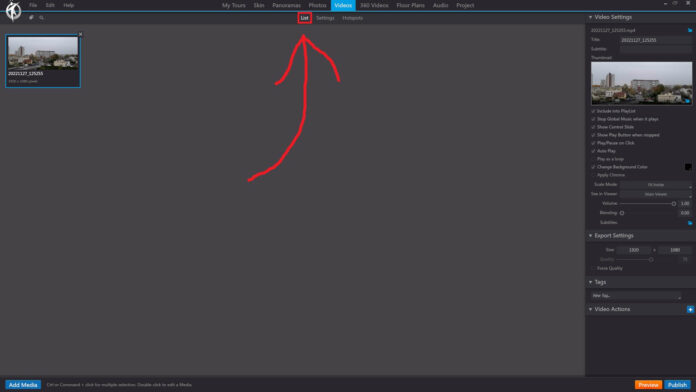In 3DVista, the “List” option under the “Videos” section of the toolbar provides an overview of all the video files you’ve added to your virtual tour project. This list makes it easy for you to manage and edit your videos, as well as organize them according to your preferences. Some features of the “List” option include:
Video Titles: Each video is displayed with its title, making it simple to identify and locate specific videos within your project.
Preview Thumbnails: The list also includes preview thumbnails of your videos, giving you a quick visual reference to recognize the content of each video.
Sorting and Searching: You can sort your videos by title, date added, or custom tags to quickly find the video you need. Additionally, you can use the search function to locate videos by keyword or title.
Edit and Delete Videos: By selecting a video from the list, you can access options to edit its properties, such as title, description, and tags, or delete it from your project if necessary.
Video Hotspots: From the list, you can easily add video hotspots to your panoramas, linking specific videos to locations within your virtual tour for a more interactive and engaging experience.
The “List” option under the “Videos” toolbar in 3DVista is a useful tool for managing and organizing your video content, ensuring a streamlined and efficient workflow for your virtual tour projects.