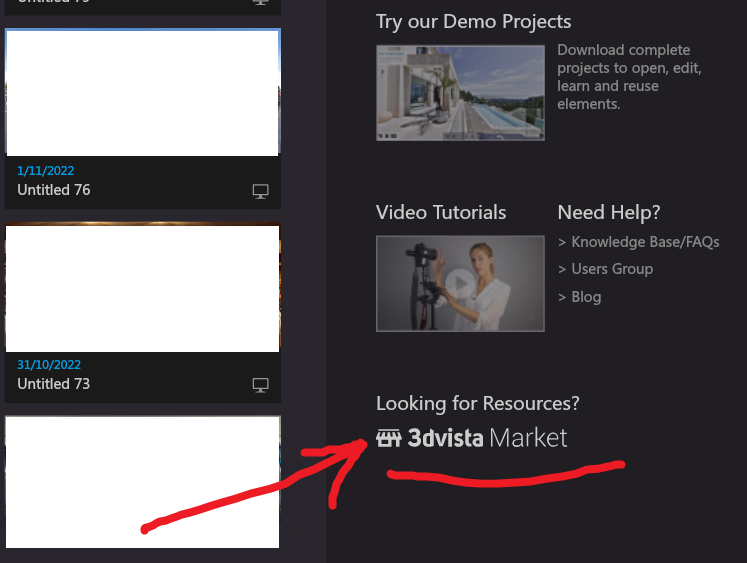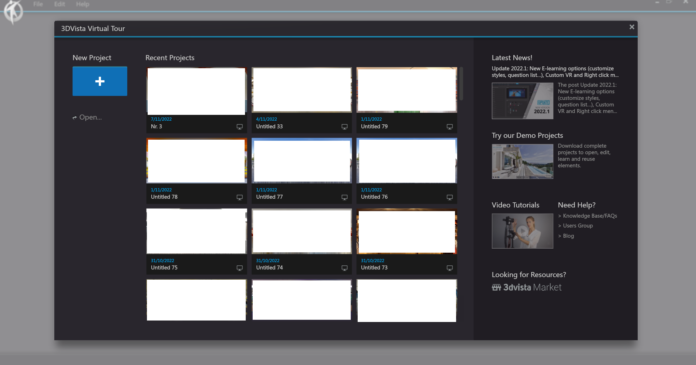New Project
In 3DVista, “New Project” refers to the process of creating a new virtual tour or multimedia project from scratch. When selecting “New Project,” users are prompted to choose a project type and name, select a template, and begin adding images, videos, and other interactive elements to build their tour. This feature allows users to create customized virtual tours and multimedia content tailored to their specific needs and preferences.
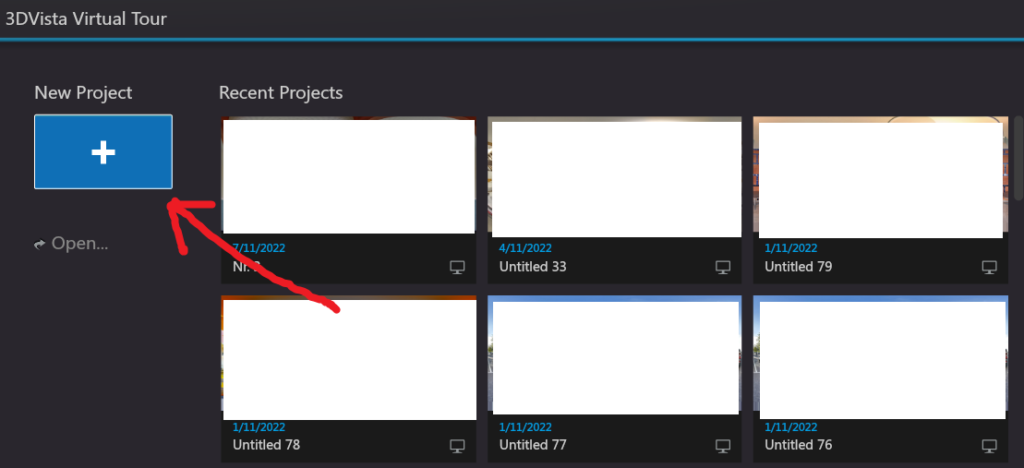
Open
In 3DVista, the “Open” option is a command found in the main menu under “File”. It allows you to access and load an existing 3DVista project file (.vtp) from your computer. By using the “Open” command, you can continue working on a previously created virtual tour, make changes or updates, and save your progress.
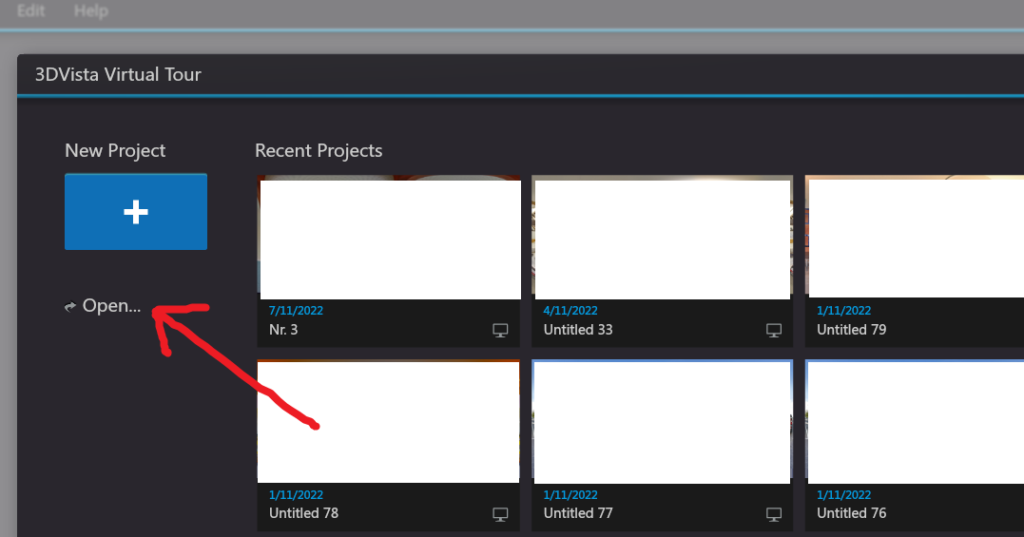
Recent Projects
In 3DVista, the “Recent Projects” option is a feature found in the main menu under “File”. It provides a list of the most recently accessed or worked-on 3DVista project files (.vtp) for quick and easy access. By selecting a project from the “Recent Projects” list, you can conveniently reopen and continue working on a virtual tour without having to manually locate the project file on your computer.
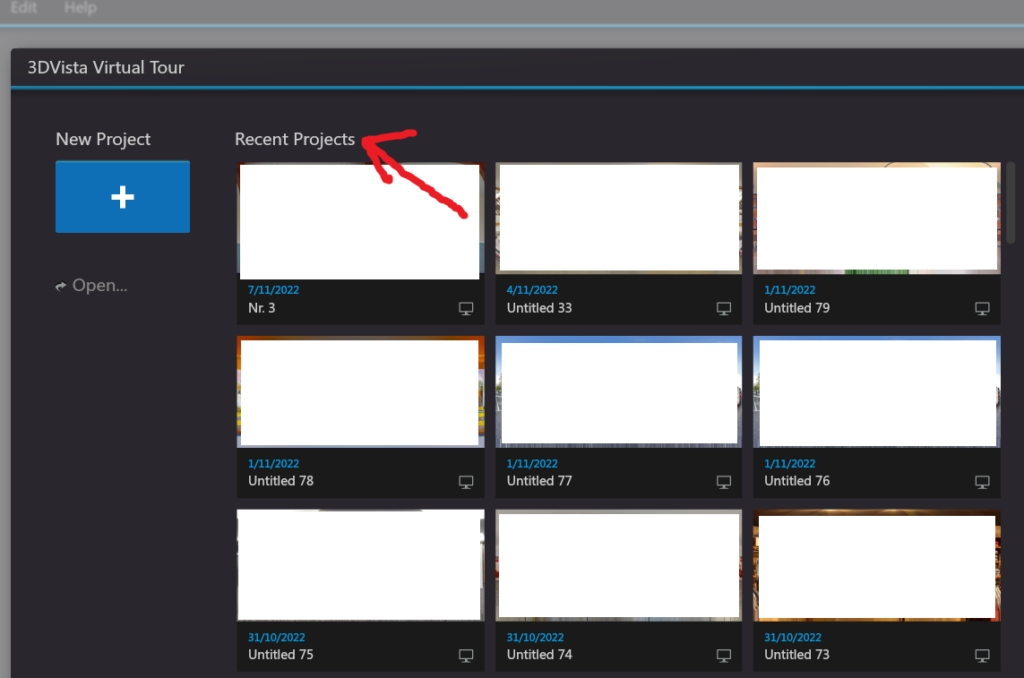
Latest News
In 3DVista, the “Latest News” option is a feature found in the main menu under “Help”. It provides users with updates, announcements, and news related to the 3DVista software, such as new features, improvements, bug fixes, or upcoming events. By selecting “Latest News,” users can stay informed about the latest developments and enhancements in the 3DVista software, ensuring they are using the most up-to-date version and taking advantage of all available features.
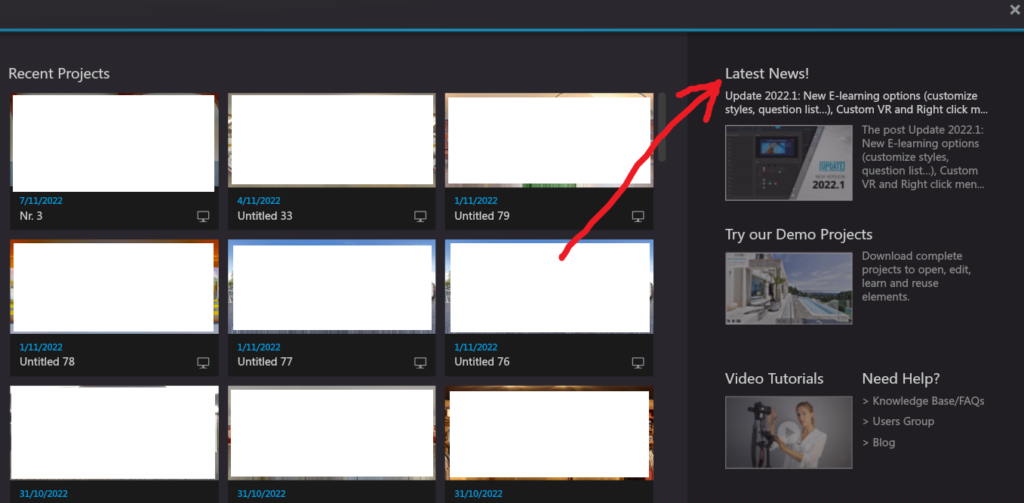
Demo Projects
In 3DVista, the “Demo Projects” option is a feature found in the main menu under “Help”. It offers a collection of pre-built virtual tour projects that showcase various features, functionalities, and use cases of the 3DVista software. By exploring these demo projects, users can gain inspiration, learn best practices, and better understand how to leverage the software’s capabilities when creating their own virtual tours.
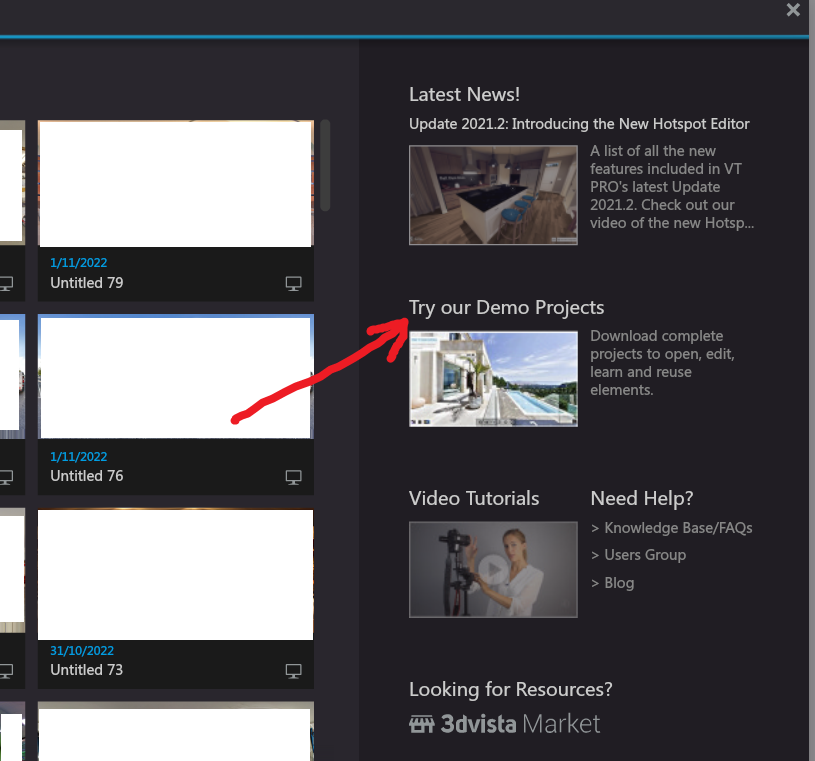
Video Tutorials
In 3DVista, the “Video Tutorials” option is a feature found in the main menu under “Help”. It provides users with a selection of instructional videos that cover various aspects of the 3DVista software, such as creating virtual tours, using hotspots, customizing interfaces, and more. By accessing these video tutorials, users can learn how to effectively use 3DVista’s features and tools, enhancing their virtual tour creation skills and overall user experience.
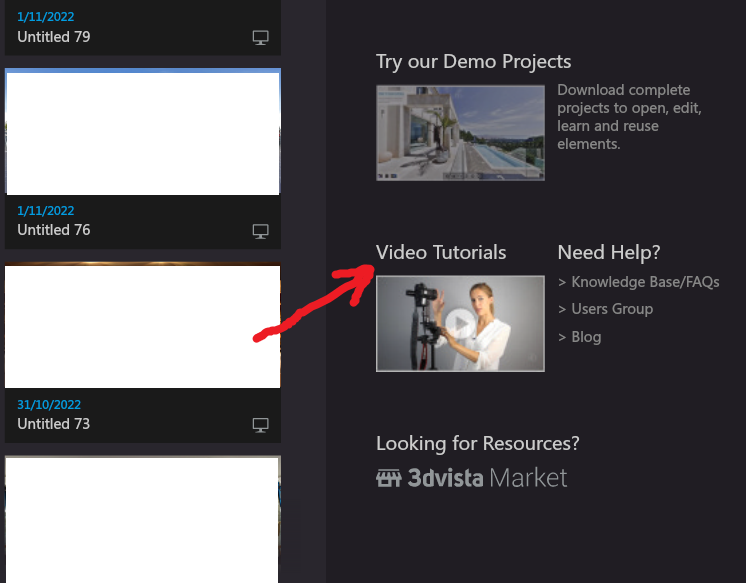
Knowledge Base FAQs
In 3DVista, the “Knowledge Base FAQs” option is a feature found in the main menu under “Help”. It directs users to an online resource containing frequently asked questions (FAQs) and their corresponding answers, covering a wide range of topics related to the 3DVista software. By referring to the Knowledge Base FAQs, users can quickly find solutions to common issues, learn about best practices, and gain a better understanding of the software’s features and functionalities.
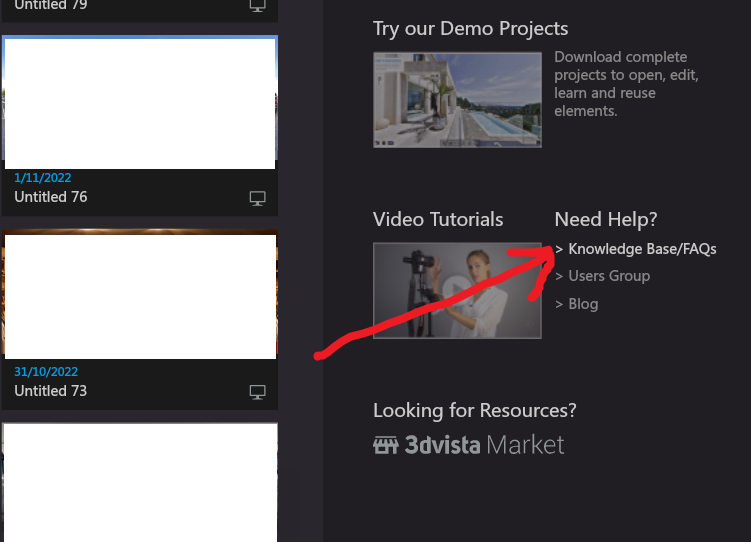
Users Group
In 3DVista, the “Users Group” option is a feature found in the main menu under “Help”. It directs users to an online community forum or social media group where 3DVista users can interact, share their experiences, ask questions, and exchange tips and tricks related to the software. By participating in the Users Group, users can learn from their peers, stay informed about the latest developments, and enhance their skills in creating immersive virtual tours with 3DVista.
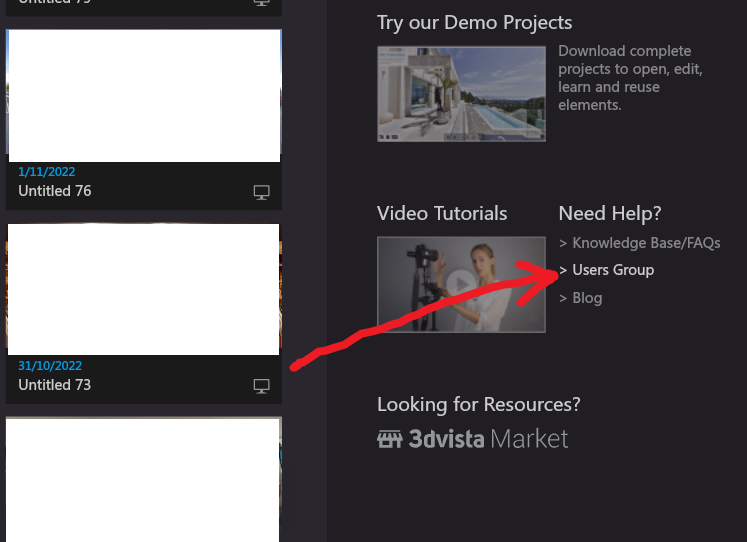
Blog
In 3DVista, the “Blog” option is a feature found in the main menu under “Help”. It directs users to the official 3DVista blog, which contains articles, news, updates, and tips related to the 3DVista software and the virtual tour industry. By visiting the blog, users can stay informed about the latest product developments, learn about new features and techniques, and gain insights into best practices for creating compelling virtual tours with 3DVista.
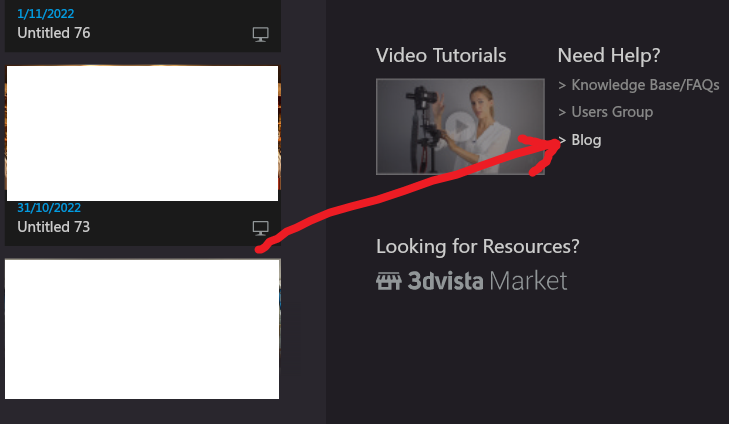
3DVista – Market
3DVista Market is an online marketplace where users can purchase and sell virtual tours and other interactive multimedia content created using the 3DVista software. It allows 3DVista users to showcase their work and earn revenue by selling their tours and content to other users, as well as providing a platform for buyers to browse and purchase high-quality 3DVista tours and multimedia content.